We set clear, practical guidance on the CP204 form so your company can meet monthly tax instalments with confidence.
CP204 is the prescribed form used for estimating company income tax payable in instalments during the basis period and Year of Assessment.
Existing companies remit equal monthly payments from month two of the basis period. New companies begin instalments from the sixth month after operations start.
Key references you must prepare include your TIN in the CXXXXXXXXXX format, Payment Code 086, the correct year of assessment, the number of instalments and the monthly amount per CP205.
Online channels include FPX on LHDN’s ByrHASiL portal, internet banking with agent banks, and e-TT generated Virtual Account numbers. Note that ByrHASiL credit card acceptance is paused until further notice.
Deadlines are the 15th of each month for instalments, with any balance due within seven months after the accounting period following assessment. Use the correct reference—Bill Number or TIN—during LHDN’s rollout to avoid delays.
Key Takeaways
- CP204 estimates company tax in monthly instalments across the basis period.
- Prepare your TIN (CXXXXXXXXXX), Payment Code 086, year of assessment, instalment count and amounts.
- Use FPX, appointed bank internet banking, or e‑TT Virtual Account methods for payments.
- Monthly instalments are due on the 15th; remaining balance is due within seven months after assessment.
- During Bill Number rollout, confirm whether to use a Bill Number or your TIN as reference.
- Plan internal schedules and reconciliation steps to keep audit-ready proof of payments.
What CP204 Payments Are and Who Must Make Them in Malaysia
We explain the role of the CP204 form and why it matters for business cash flow. Submitting an accurate CP204 establishes monthly instalments that help businesses manage company tax obligations through the basis period.
Entities required to file
- Companies, Limited Liability Partnerships, trusts and cooperative societies must furnish the form and remit instalments.
- Entities that are dormant or have not commenced business are exempt from filing.
When instalment obligations start
Every existing entity must submit the form 30 days before the basis period begins. Existing companies begin monthly instalments from the second month of the basis period.
Newly incorporated businesses must file within three months of commencing operations and start instalments from the sixth month after operations begin.
Deadlines and minimum estimates
Monthly instalments fall due on the 15th. The recommended minimum estimate is generally not less than 85% of the previous year’s estimate, which protects taxpayers from underestimation penalties.
After the final income tax assessment, any remaining balance must be settled within seven months after the accounting period ends.
- Gather entity details, basis period dates and past estimates early.
- Calculate instalment amounts that meet the 85% benchmark.
- Schedule monthly payments for the 15th to avoid penalties.
How to Pay CP204: Preparation Checklist and Required References
Gathering precise reference numbers and assessment details up front reduces allocation issues with agent banks and portals. This short checklist helps you prepare the identification and reference information that must match across your ledger, portal, and tax file.
Must-have details:
- Identification Type: Income Tax No.
- TIN: format CXXXXXXXXXX
- Payment Code: 086
- Year of Assessment: correct assessment year
- Installment number: count per CP205 and monthly amount
LHDN moved to Bill Numbers for most direct tax collections from 1 January 2023. For companies, Bill Number availability is still pending. During this transition, you may use your TIN as the payment reference until LHDN issues a Bill Number for your entity.
Verify the reference field on each portal before confirming any payment. Capture the portal or bank acknowledgment immediately and store it with your monthly reconciliation folder. Accurate entries—TIN, payment code 086, and year assessment—are the most common factors that prevent misposting.
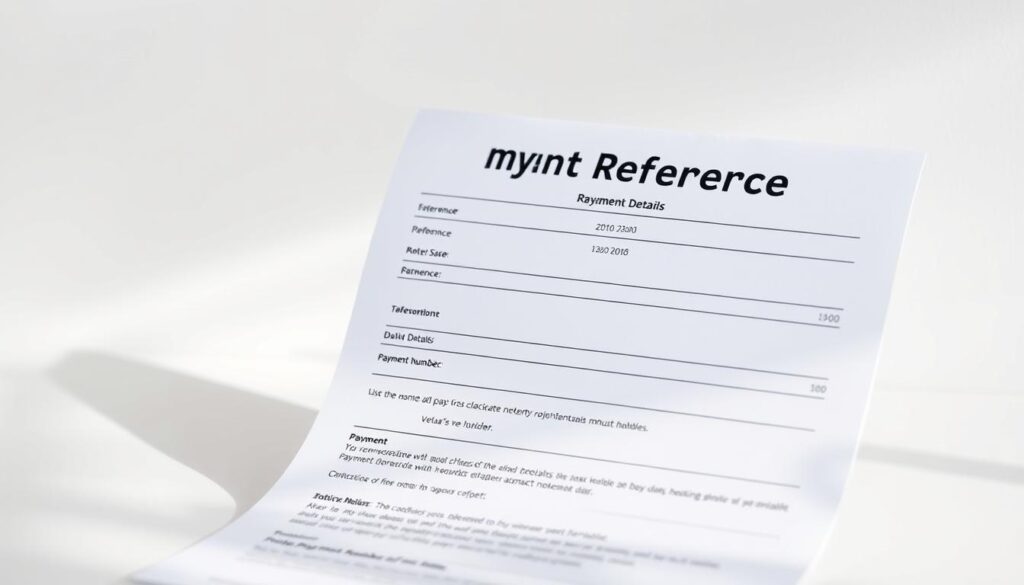
Step-by-Step Methods to Make CP204 Installment Payments Online
We outline the online methods available for submitting monthly instalments and securing immediate acknowledgments.
FPX via ByrHASiL portal. Use the LHDN e‑payment portal and select Income Tax. Enter your TIN or Bill Number, confirm Payment Code 086 and Year of Assessment, then complete the FPX transaction. Save the official acknowledgement for your records.
Internet banking at appointed agent banks
Use corporate online banking with Maybank, CIMB, Public Bank, RHB, Hong Leong, Alliance or MBSB. Map the reference field to your identification number and note any channel fees. Confirm the transaction appears as a tax payment on your statement.
e‑TT Virtual Account transfers
Generate a 14‑digit VA via e‑TT and use that number as the beneficiary account for IBG, RENTAS, TT or EFT. This ensures automatic allocation in LHDN’s system and suits larger transfers or cross‑bank workflows.
Credit and debit cards: current limits
Note: Credit card acceptance on ByrHASiL is paused since 1 Oct 2022. Some LHDN centres may accept cards for limited services. Choose the method that fits your authorization flow and need for immediate confirmation.
- Verify Payment Code 086 and Year of Assessment on every transaction.
- Capture acknowledgments promptly for month‑end reconciliation.
- Pick the method that matches your banking controls and transaction size.
Generate a VA Number in e‑TT and Pay CP204 via IBG/RENTAS/Telegraphic Transfer
Start the e‑TT process on MyTax to obtain a single‑use VA, which your bank will recognise as an income tax reference.
Accessing e‑TT: Log in at mytax.hasil.gov.my and select Electronic Telegraphic Transfer. Choose Cukai Pendapatan (Income Tax) and set the payer type to Syarikat (Company).
Entering identification and assessment details
Enter your company Income Tax No. exactly as registered. Some users add a trailing zero when prompted by the system.
Choose Payment Code 086 and the correct Year of Assessment. Review the summary before generating the VA.

Using the 14‑digit VA in bank channels
The system will return a unique 14‑digit virtual account number generated for a single transaction. Use this number as the beneficiary account in IBG, RENTAS, EFT or telegraphic transfer entries.
Making the transfer and cross‑border guidance
Execute the transfer via corporate online banking, ATM IBG, or at a bank counter. Do not present a cheque when using a VA; counters require an electronic reference.
For overseas transfers use SWIFT code CIBBMYKL and place the VA in the account field so the payment posts as income tax.
Record keeping and validation: Print or save the VA confirmation with the VA number, amount, tax type and reference. Confirm the VA has not expired, match the amount with your instalment schedule, and verify Payment Code 086 before authorising the transaction.
| Step | Required detail | Channel | Practical note |
|---|---|---|---|
| Generate VA | Income Tax No., Payment Code 086, Year | MyTax e‑TT | VA is single‑use; save confirmation |
| Execute transfer | 14‑digit VA (account field), amount | Online banking / ATM / Counter | Counters: no cheques; use account field |
| Cross‑border | VA + SWIFT CIBBMYKL | Telegraphic transfer | Coordinate bank compliance; include VA |
Deadlines, Adjustments, and Penalties Companies Should Know
We advise treating the 15th of each month as the firm instalment cut‑off. Missing this date risks late charges and reconciliation headaches.
Final balance after assessment must be settled within seven months after your accounting period ends. Keep this year’s schedule visible in your accounts calendar.
Revising estimates and compliance timing
Use Form CP204A in the sixth or ninth month of the basis period to amend the estimate. Aim for at least 85% of last year’s assessed tax when adjusting instalments.
Penalties and enforcement
Failure to submit the form can attract fines from RM200 to RM2000 or imprisonment up to six months. Late balances incur a 10% surcharge. If final assessed tax exceeds estimates by over 30%, an additional 10% applies.
Proof of payment and channel notes
Retain portal acknowledgments, bank confirmations and the transaction number for each instalment. Be aware that cheques sent by post are no longer accepted since 1 January 2021.
| Item | Obligation | Practical note |
|---|---|---|
| Monthly due date | 15th of each month | Set internal cut‑off earlier |
| Estimate revision | Form CP204A (6th or 9th month) | Meet 85% benchmark |
| Penalties | Fines/imprisonment; 10% surcharges | Keep records; avoid underestimation |
Conclusion
We close with a clear action plan: prepare your TIN, Payment Code 086, Year of Assessment, instalment count and monthly amount, then select the most reliable methods for each payment before the 15th.
Use FPX via ByrHASiL, appointed bank portals, or an e‑TT generated VA for IBG/RENTAS/TT. Record the number generated for each transaction and save the acknowledgement in your ledger and archive.
Credit and debit cards on ByrHASiL remain paused and cheque by post is discontinued. Rely on your TIN during the Bill Number transition and confirm the account field in each bank portal so the transfer posts without manual fixes.
Follow a short monthly checklist: method chosen, number recorded, transaction completed, proof archived, and any estimate revised if income outlook shifts. This keeps company tax compliant and audit‑ready.
FAQ
Which entities must submit and fund CP204 installments in Malaysia?
Companies, limited liability partnerships, trusts and registered cooperatives with taxable income normally use CP204 instalments. These taxpayers that expect tax liability for the year must estimate and remit monthly instalments under the schedule set by the Inland Revenue Board (LHDN).
When do instalment obligations begin for new and existing companies?
Existing companies follow the normal instalment cycle for the year of assessment once an estimated chargeable income exists. Newly incorporated companies typically start instalment payments from their first accounting period once they have assessable income; consult LHDN guidance or an adviser to confirm the specific start month.
What is the monthly due date and how does the year of assessment affect timing?
Monthly instalments are due by the 15th of each month. The instalment schedule links to the company’s year of assessment; final tax is assessed after submission of the Form C and any balance payable is reconciled against instalments already made.
What key references are required before making an instalment payment?
Prepare the company income tax number (format CXXXXXXXXXX), Payment Code 086, the relevant year of assessment, number of instalments paid or due, and the instalment amount. Keep supporting documents ready for reconciliation.
During the transition period, should we use the bill number or the Income Tax No. for payments?
Use the Income Tax No. (TIN) as the primary identifier. If a bill number exists, include it where the payment channel allows, but the TIN plus Payment Code 086 and year of assessment ensure accurate posting during system transitions.
What online channels accept instalment payments through LHDN’s e‑payment portal?
FPX payments are accepted via LHDN’s ByrHASiL e‑payment portal. The portal supports payments from participating banks and offers immediate confirmation. Ensure you select the correct tax type and enter the TIN, payment code and assessment year.
Can we use standard internet banking at agent banks for these instalments?
Yes. Appointed agent banks accept corporate tax instalments through their corporate internet banking or bill payment sections. Use the 14‑digit virtual account (VA) or the TIN with Payment Code 086 as required by the bank’s payment interface.
How does the e‑TT virtual account process work for IBG/RENTAS/telegraphic transfers?
Generate a VA in the e‑TT system by selecting the tax type and payer as company. Enter the Income Tax No., Payment Code 086 and the year of assessment. The system issues a 14‑digit VA which you use as the account number in IBG/RENTAS or telegraphic transfer instructions.
Which steps are required when entering details in e‑TT to create the VA?
Log into e‑TT, choose company tax, enter the Income Tax No., Payment Code 086, year of assessment and instalment amount. Confirm payer details and submit; the platform returns the VA and payment reference for bank use.
Where can the 14‑digit VA be used for settlement?
Use the VA as the beneficiary account number in online banking, at bank counters, via ATM IBG where supported, and for telegraphic transfers or SWIFT instructions from overseas. The VA ensures the payment posts to the correct taxpayer account.
Are credit and debit cards accepted for CP204 instalments?
Some channels accept cards, but availability is limited and may incur merchant fees or transaction limits. Verify acceptance and fee schedules on the ByrHASiL portal or with your bank before relying on cards for instalments.
How should companies make transfers from overseas?
Overseas remittances should use telegraphic transfer (SWIFT) or arrange with the bank to process IBG/RENTAS where supported. Provide the VA, full company name, TIN and Payment Code 086. Confirm exchange, charges and beneficiary details to avoid misposting.
What is the process for revising instalment estimates during the year?
Companies may revise estimated tax by submitting CP204A where applicable in the 6th or 9th month, depending on prescribed rules. Adjustments update future instalment amounts and reduce the risk of under‑estimation penalties.
What penalties apply for late payments or under‑estimating instalments?
Late payments can incur penalties and interest. Under‑estimating taxable income may trigger additional charges under the Malaysian tax code. Timely revision of estimates and prompt payment reduce exposure to penalties.
What proof of payment should companies retain after paying at a bank counter?
Keep the bank’s receipt showing the VA or TIN, transaction reference, date and amount. For online or FPX payments, retain the transaction confirmation and any system-generated receipt. These records support reconciliation and any future queries with LHDN.
Which identifiers should be used as the payment reference to ensure correct crediting?
Use the Income Tax No. (CXXXXXXXXXX), Payment Code 086 and the year of assessment as the reference. Where a bank requires an account number, use the 14‑digit VA generated by e‑TT to ensure precise allocation.
Can instalments be paid in instalment amounts other than the calculated estimate?
Companies may vary instalment amounts, but persistent underpayments can lead to penalties. We recommend adjusting instalments using CP204A when forecasts change, and maintaining documentation of revised estimates.
Who should we contact at LHDN for disputes or posting errors?
Contact the local LHDN branch or the ByrHASiL helpdesk through the official LHDN website. Provide payment receipts, VA or TIN references and bank transaction details to support investigations and corrections.
What banking charges should companies expect when paying at counters or using telegraphic transfers?
Banks may levy service charges for teller transactions, IBG, RENTAS or SWIFT remittances. Confirm fees and the responsibility for correspondent bank charges for overseas transfers before initiating payment to avoid shortfalls.
Are instalments subject to withholding or tax deduction at source when paid?
CP204 instalments are prepayments of corporate income tax and are not treated as withholding at source. They are applied against the company’s final assessed tax liability for the year.
What documentation should businesses maintain for audit and compliance after making instalments?
Retain payment confirmations, generated VA details, bank statements, CP204/CP204A filings, and internal reconciliation records. These support year‑end tax compliance and any LHDN reviews.
Where can businesses find the most current technical guidance and payment system updates?
Refer to the official LHDN website and the ByrHASiL e‑payment portal for current procedures, appointed bank lists, FPX support and e‑TT instructions. Banks’ corporate internet banking guides also provide transaction steps and limits.

