We guide you step by step through obtaining the essential EA Form from your employer and linking it to your MyTax account. This page gives clear, practical advice so you can start e-filing with confidence.
Our approach explains how employer-issued forms feed into your annual assessment, what documents support relief claims, and when each form is typically available during the year. We focus on accuracy and timing so you avoid common errors when completing the online form.
We also show how the self-assessment framework works and why keeping records matters for compliant filing. By following our short checklist and the linked steps on this page, you will gather the right details and complete your submission efficiently.
Key Takeaways
- Obtain your EA Form from your employer before you begin e-filing.
- Match employer documents to your MyTax account to avoid entry errors.
- Know the typical timelines so you can act if a form is delayed.
- Keep clear records to support deductions and assessment outcomes.
- Follow our step-by-step checklist to save time and reduce risk.
What “income tax statement” means in Malaysia right now
An income tax statement is the set of documents you assemble to complete your annual return. It includes the EA form for employment and other records that prove amounts and reliefs.
Classes of taxable receipts cover employment, business, dividends, interest, rents, royalties and pensions. These documents feed the self-assessment system, where a timely-filed return becomes a deemed assessment by LHDN.
For individuals the year assessment follows the calendar year. For a company the basis period is the financial year that ends within that year assessment.
The EA and supporting receipts are critical inputs when you prepare the BE form on MyTax. Accurate details on identity, residency and employment reduce post-filing queries and speed refunds.
- Keep employer forms and payment summaries.
- Retain receipts for reliefs and deductible expenses.
- Verify totals against payroll records before you file.
LHDN may issue additional assessments within five years, or seven years for transfer-pricing matters. Complete, verified details across your documents protect you if the Inland Revenue requests further information.
income tax statement malaysia: EA Form, MyTax downloads, and other documents you’ll need
Collecting employer summaries and official forms early makes filing faster and reduces errors. We walk you through the documents that MyTax expects and how to verify each entry before submission.
EA Form from your employer
The EA is your annual employer-issued summary that lists pay, benefits, allowances and Monthly Tax Deductions (MTD/PCB). Expect it after year-end; if delayed, request reissuance from your company promptly.
Other common forms and records
Keep CP58 for commission, CP21/CP22A for cessation or departure, and sale documents for RPGT. These support entries on your e-filing return and substantiate relief claims.
MTD/PCB totals and bank details
Match the MTD/PCB figures on the EA with amounts shown in MyTax to confirm withholding accuracy. Update your bank account in MyTax so refunds reach the correct bank promptly.
“Filing via ezHASiL speeds refunds when excess MTD/PCB was withheld — but always review the automatic calculation before you submit.”
- Verify employer name, tax reference and payroll periods.
- Consolidate EA data if you had multiple employers.
- Keep receipts for reliefs and deductions for future queries.
Get ready to file: TIN, LHDN registration, and ezHASiL/MyTax access
Start by confirming your Tax Identification Number (TIN) and that your personal details match official ID records. The TIN is mandatory for anyone assessable, required to furnish a return, and for citizens aged 18 and above under the relevant tax act.
Tax Identification Number: who needs it and how it’s used
The TIN links you to the inland revenue and to other levies, such as real property gains and stamp duty. Keep it safe: the same number is used across the government system.
Register as a taxpayer if you’re first time
If you are a first time registrant, enrol with LHDN so your records exist before you attempt MyTax access. We recommend updating your email and ID details promptly to avoid delays.
Obtain your PIN and activate ezHASiL/MyTax for e-filing
Apply for the one-time PIN online if your email is registered. If not, submit the feedback form with MyKad or passport, send mail/fax with your TIN and ID copy, or visit an LHDN branch.
- Documents: MyKad or passport; CP600B if you must update email.
- After PIN: use First Time Login to install your digital certificate and create secure credentials.
- Access: e-filing, prior submissions, notices, and payment options appear once activated.
“Activate your account early to prevent last-minute access issues and to receive portal notices without delay.”
How to retrieve your EA and other income statements
Retrieving your EA and other employer forms begins with a clear, written request to HR or payroll. Ask for the EA, CP58, or CP21/CP22A and attach a copy of your ID for verification.
Request and escalation
- Send an email first and keep a copy. If you don’t receive the form within the usual issuance window, escalate to payroll managers.
- Document follow-ups so you can show evidence if you need further action.
What to check on the EA
Verify employer details, pay categories, benefits-in-kind, and MTD/PCB totals before e-filing. Confirm figures match your payroll records.
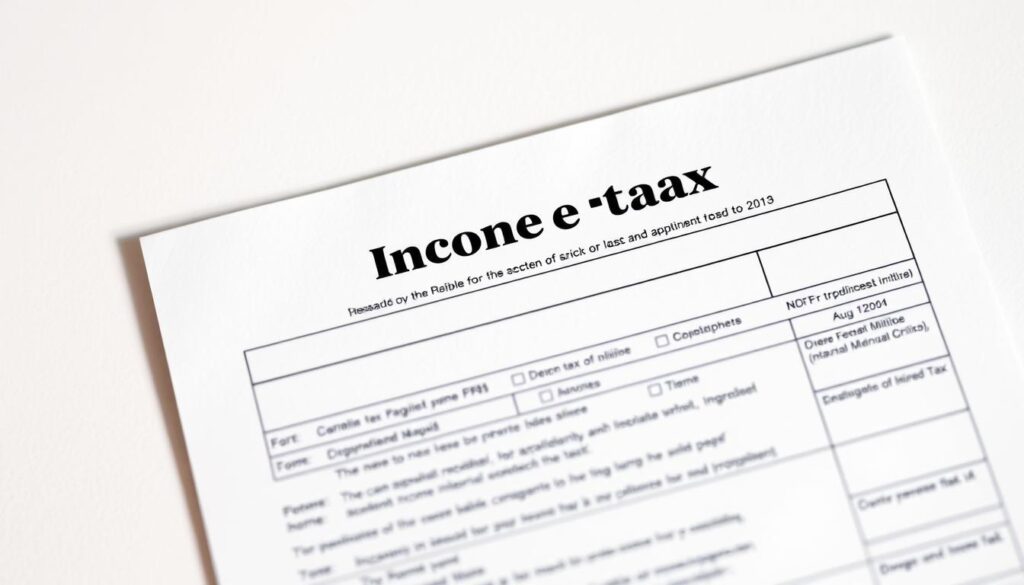
Using MyTax/ezHASiL to download past filings
Log in to your account to find archived submissions, notices of assessment, and acknowledgments. Use the years filter to compare entries across years.
- View portal correspondence and statutory letters to reconcile differences.
- The portal will automatically calculate totals once you enter accurate figures, which speeds up final review.
- Keep your bank details current in the account so refunds go to the correct bank without manual steps.
“First-time users must register, obtain a PIN, and complete First Time Login before they can access prior submissions and forms.”
We recommend a year-by-year checklist to ensure each relevant form and piece of information is obtained and filed systematically for reliable income tax filing.
Complete your income tax return via MyTax e-Filing
Begin by accessing your MyTax account and choosing the appropriate form for YA 2024 to avoid rework. Verify your profile so the portal shows the correct tax form for your filing status.
Log in and pick the right form
Use secure credentials and confirm the year and form type before entering figures. Selecting the correct form prevents edits later and speeds completion.
Update personal particulars and bank details
Update your contact details and bank account so refunds go to the correct account. Small errors here delay processing and any payment or refund.
Declare employment and other income
Enter wages from your EA and any side income, investment distributions, approved donations and RPGT disposals where prompted. Verify recipient approval for donations and keep receipts.
Claim reliefs and deductions
Claim allowable reliefs and tax deductions, attaching or retaining supporting receipts. We recommend organizing invoices so you can substantiate reliefs if LHDN requests them.
Review, calculate, and submit
The portal will automatically calculate totals and show your tax payable or potential refund. Review MTD/PCB credits and totals against your EA before sign-and-submit.
Sign the form with your credentials, complete the submission, then download the acknowledgment and submitted form. If payment is required, follow the portal payment options promptly to avoid penalties.
Year of assessment, timelines, payments, and refunds
Understanding when your assessment period starts and ends helps you plan filings and payments with confidence.
We explain that income is assessed on a current year basis. For YA 2024 the year ends on 31 December 2024. This clarifies which receipts and reliefs belong to the same assessment.
Key dates and filing windows
e-Filing typically opens around 1 March and remains open beyond the manual deadline, which commonly falls by 30 April. Confirm the exact due date on your MyTax page because dates can change.
Payments, refunds, and practical steps
Settle any tax payable promptly to avoid penalties. You can pay via the portal or approved bank channels listed on the MyTax page.
Refunds process faster when you file online and when PCB/MTD exceeds final liability. Verify your bank account details in MyTax so credits reach you without delay.
- Prepare early using your EA and other documents.
- Compare withholding (PCB/MTD) with computed liability to anticipate payment or refund.
- Track submission and payment confirmations in the portal for your records across years.
“Use reminders and checklists so critical steps—from review to payment—are executed on time.”

Staying compliant: self-assessment, appeals, and penalties to know
We explain the practical steps that protect you under the self-assessment framework. Understanding deadlines and review windows helps you limit exposure and plan corrections.
How deemed assessments and review windows work
A return filed by the due date becomes a deemed assessment. That starts the statutory review period under the tax act.
The authority may raise additional assessments within five years for routine cases and seven years where transfer-pricing applies.
When to appeal or seek relief for errors
File an appeal within 30 days from the notice date if you disagree with an assessment. You can escalate to the Special Commissioners when needed.
Relief for an error or overpayment follows fixed windows: claims for overpaid amounts must be made within five years from the end of the relevant year. Other remedial windows exist for declared exemptions or withholding adjustments.
Common offences and penalties
Key penalties are severe and can include fines, multiples of undercharged amounts, and imprisonment in willful cases.
| Issue | Deadline / Window | Possible Penalty |
|---|---|---|
| Additional assessment | 5 years (7 for transfer-pricing) | Adjustment to assessed amount |
| Failure to furnish a return | At filing due date | RM200–RM20,000 or imprisonment, or 300% of tax payable |
| Incorrect return | After filing | RM1,000–RM10,000 plus up to 200% of undercharged tax |
| Willful evasion | Any time | Up to RM20,000 or imprisonment and 300% of undercharged tax |
“Act early if you find an error; proactive contact often reduces penalties.”
- Keep concise records to substantiate reported income and relief claims.
- Budget for any top-up to avoid a 10% late charge on tax payable.
- Seek professional review for complex matters to reduce audit risk.
Advanced considerations: scope of taxation and real property gains
We outline how sourcing rules and timed exemptions affect your reporting obligations for cross-border receipts and property disposals.
Scope of amounts assessed
Amounts that arise in or are derived from the country are generally subject to assessment. For residents, receipt within the country can also trigger liability.
Foreign-sourced exemptions and windows
There are defined exemption windows for certain foreign receipts. Resident individuals may benefit from a relief window until 31 December 2036 for most foreign receipts (exclusions apply).
Dividend relief for resident companies, LLPs and partnership-related individuals runs to 31 December 2026. Unit trusts have a separate window from 1 January 2024 to 31 December 2026.
Real Property Gains Tax: records and declaration
Keep full records for each disposal: sale and acquisition agreements, valuations, legal fees, stamp duty and improvement costs.
Declare disposals when MyTax prompts you. Compute gains using allowable deductions and report under the applicable gains tax rules in the relevant year.
| Area | When to report | Records to retain |
|---|---|---|
| Short-term disposal | Within the assessment year of disposal | Sale contract, purchase proof, renovation invoices |
| RPGT computation | At filing or when prompted by portal | Valuations, legal fees, stamp duty, agent commission |
| Labuan entities | Under Labuan Act or election to ITA 1967 | Substance records, election documents, audited accounts |
“Maintain disciplined records to support accurate outcomes and reduce follow-up queries.”
Conclusion
, To finish with confidence, gather your employer summary, verify MTD/PCB totals, and confirm your bank account details in the portal.
Plan ahead: e-Filing opens from 1 March and the online system gives automatic calculation and a downloadable acknowledgment after you sign and submit. Faster refunds follow when PCB exceeds final liability.
We advise first time filers to obtain a TIN and activate portal access early so there is time to collect forms and receipts for relief and tax deductions.
Keep records across years, set reminders for payment and submission milestones, and contact us for help with complex matters like cross-border receipts or property disposals. We thank you for reading this page and wish you a smooth end to the filing process.
FAQ
What documents do we need to obtain a complete EA form and related statements?
You should collect your EA form from your employer, records of monthly deductions (MTD/PCB), bank details for refunds, and any notices from ezHASiL/MyTax. Also include CP58 for pensioners, CP21/CP22A for employment changes, and records relevant to real property gains (RPGT) if you sold property.
When is the EA form issued and how does it link to MTD/PCB totals?
Employers typically issue the EA by the statutory deadline each year. The EA summarizes employment remuneration and the total MTD/PCB withheld. Reconcile the EA totals with your monthly payslips and MTD schedule to ensure accuracy before e-filing.
How do we register for a Tax Identification Number (TIN) and ezHASiL/MyTax access?
First-time taxpayers register with the Inland Revenue Board (LHDN) to obtain a TIN. After registration, request a PIN or activation code and follow instructions on ezHASiL to activate your MyTax account for e-filing and downloads.
Where can we download past tax documents and previous submissions?
Log in to MyTax/ezHASiL to access a history of submissions, notices, and downloadable EA statements issued by employers. If a document is missing, contact your employer’s HR or LHDN for reissue assistance.
Which MyTax form should be used for the current year assessment?
Choose the form that matches your status (individual with employment, business owner, or company). MyTax presents appropriate options for each Year of Assessment (YA). Verify the YA and form type before completing the return.
What personal and bank details must we update before filing?
Ensure your full name, identification number, mailing address, contact number, and bank account details for refunds are current in MyTax. Incorrect bank information can delay refunds or payments.
How should we declare different income types and property gains?
Declare employment pay, other taxable receipts, donations, and any realized gains from property disposals subject to Real Property Gains Tax (RPGT). Attach supporting documents and calculate gains in line with RPGT rules when applicable.
Which reliefs and deductions can we claim, and what evidence is required?
Claim allowable reliefs such as lifestyle, medical, education, and approved insurance contributions, along with deductions for business expenses where applicable. Retain receipts and supporting documents; LHDN may request them for verification.
How does MyTax calculate tax payable and what should we review before submission?
MyTax automatically computes taxable amounts and estimated tax payable based on entered data and declared reliefs. Review the summary, confirm MTD/PCB credits, and check for errors before signing and submitting electronically.
What are the key deadlines for filing, payment, and refunds?
Observe the filing and payment dates for each Year of Assessment. Missing deadlines can trigger penalties and interest. Refunds are processed after assessment; ensure bank details are correct to expedite transfers.
What is the self-assessment system and when can assessments be deemed or adjusted?
Malaysia operates a self-assessment regime where taxpayers declare and submit returns. LHDN may issue deemed assessments or audit adjustments if discrepancies are found. Keep records for the statutory retention period to support your return.
How do we appeal an assessment or rectify an error on a submitted return?
File an objection within the statutory window after receiving the assessment notice. Provide clear grounds, documentary evidence, and follow LHDN procedures. Seek professional advice for complex disputes or substantial adjustments.
What penalties apply for late filing, underreporting, or non-payment?
Penalties include fines, additional tax, and interest. Serious or repeated offenses may lead to higher sanctions. File on time, settle liabilities promptly, and correct errors proactively to minimise exposure.
How are real property gains treated and what records should we keep?
Real Property Gains Tax applies to disposals of land and buildings within specified holding periods. Maintain sale agreements, purchase receipts, renovation records, and calculation worksheets to support RPGT declarations and any exemptions.
What is the scope of taxable receipts and are foreign-sourced amounts covered?
Taxable receipts include employment and business earnings, interest, dividends where applicable, and certain other receipts. Foreign-sourced amounts may be exempt under current provisions but review residency status and recent guidance to confirm treatment.

