We present a concise, practical introduction that helps business owners and individuals in Malaysia meet their CP500 obligations this year. This guide explains what CP500 means, who must respond, and the schedule for six bi‑monthly installments issued by LHDN each February.
CP500 covers prepayments for income that is not employment, such as business, rental, or royalties. Each notice shows the amount, due dates, and number of installments. Payments must be settled within 30 days from the Tarikh Kena Bayar, and late balances incur a 10% penalty.
We also outline practical steps for using the MyTax portal and alternative channels like e‑TT or a Virtual Account Number. If you did not receive a notice, contact your LHDN branch or call Hasil Care Line at 1‑800‑88‑5436. Our aim is to give you a clear framework so you can remain compliant and manage cash flow with confidence.
Key Takeaways
- CP500 is an annual prepayment notice for non‑employment income.
- Installments run six times, starting in March; check dates in the notice.
- Pay within 30 days of Tarikh Kena Bayar to avoid a 10% penalty.
- Use MyTax portal, e‑TT, or VA Number for secure payments.
- Contact LHDN or Hasil Care Line if your notice is missing.
What CP500 Is and Who Needs to Pay It in Malaysia
CP500 is an advance instalment scheme for Malaysian income that applies when earnings come from sources other than employment. The notice sets estimated amounts and a schedule of six bi‑monthly instalments issued by LHDN each February.
Who receives this notice? Taxpayers with business profits, rental receipts, royalties or similar non‑salary income typically receive CP500. Employment‑only earners generally do not get this form.
IRBM bases the assessment on prior filings and known receipts. The instalments smooth cash flow and lower the risk of a large lump sum when you file your return.
Common income types that trigger a notice
- Property rental — steady or occasional rental receipts.
- Business income — sole proprietors and small businesses.
- Royalties and other non‑employment revenue streams.
| Income type | Typical trigger | Impact on payments |
|---|---|---|
| Property | Rental receipts declared in previous year | Advance instalments based on estimate |
| Business | Profit patterns from tax filings | Variable instalments; revise if income changes |
| Royalties | Recurring or one‑off receipts | Included in yearly assessment and instalments |
Key Dates, Installments, and Penalties You Must Know
Each February, LHDN issues a formal notice that states the prescribed amount, the due date, and the total number of instalments for the year. This notice is the baseline for your cash‑flow planning and tax obligations.
Payments run as six bi‑monthly instalments starting in March. You have 30 days from the Tarikh Kena Bayar shown on each bill to complete the payment. Missing that time window may trigger immediate consequences.
- Expect the February notice with the instalment amount and scheduled dates for the year.
- Note the 30‑day window from each Tarikh Kena Bayar; allow bank lead time for transfers.
- Risk: late payments attract a 10% penalty on any outstanding balance and raise overall compliance costs.
- Practical tip: diarize each date, set internal approvals, and nominate a backup approver to avoid missed payments.
- Reminder: amounts are estimates; final income reconciliation occurs at filing, but instalment payments remain due on time.
Preparing to Pay: Accounts, Numbers, and Details to Have Ready
We recommend a quick pre‑check before initiating any payment. Confirm key identifiers so funds post correctly and avoid follow‑up with LHDN.
Essential items include your Income Tax Reference number, the Year of Assessment, and the exact amount and due date printed on the notice.
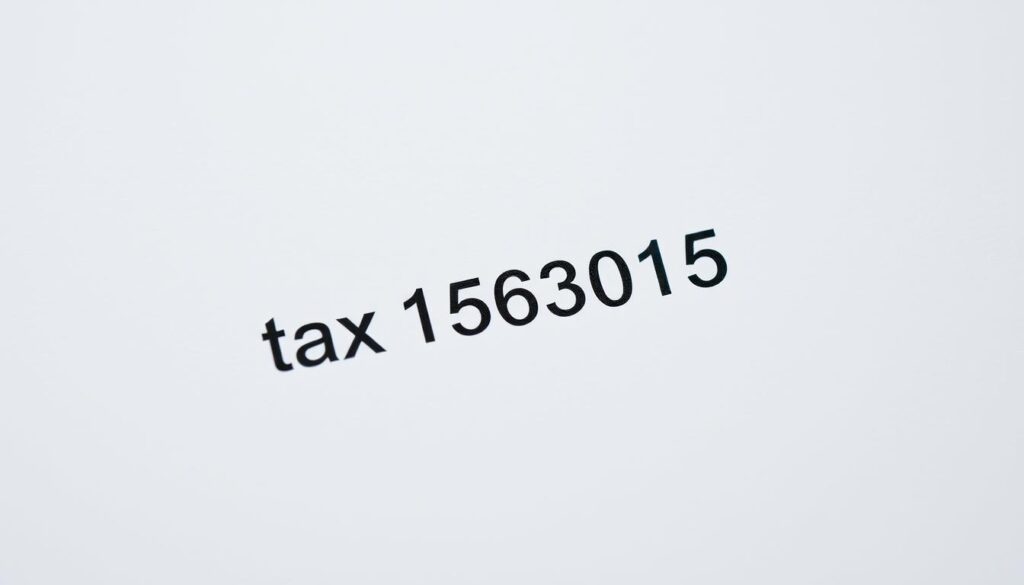
- Keep your reference number handy and confirm it matches the notice.
- Verify the assessment year so the ledger posts to the correct period.
- Prepare the installment amount and due date — banks and portals may require these details for verification.
- Have taxpayer identification and your registered address ready when contacting LHDN or the Hasil Care Line at 1‑800‑88‑5436.
- Ensure the paying account has sufficient funds and the right authorization limits.
- For business owners, confirm signatories and approval steps to prevent internal delays.
“Confirming these details before you begin saves time and reduces the risk of misapplied funds.”
how to pay cp500 via MyTax Portal
We guide you through the MyTax route for settling CP500 instalments. The portal lets you view bills, confirm figures, and complete secure payments without visiting a branch.
Accessing bills and viewing “Paparan Bill”
Log in to the portal and select the CP500 menu. Choose the correct tax year to display your instalment schedule.
Click “Paparan Bill” for the specific instalment you intend to settle. Review the displayed amount and the reference number shown on screen.
Confirming details and selecting a payment method
Verify the Income Tax Reference, Year of Assessment, and instalment reference before proceeding.
Select your payment method and ensure your banking limits cover the required payment amount. If you use online banking, keep the session active until confirmation appears.
On-screen confirmation and saving receipts
Authorize the transaction and wait for the success page. A confirmation will show the transaction number and timestamp.
Download or print the receipt immediately and store it by year and instalment. For multiple transactions on the same day, process each one separately to keep records clear.
| Step | Action | Key check |
|---|---|---|
| 1 | Log in and select CP500 | Confirm tax year |
| 2 | Open Paparan Bill and review | Match amount with your notice |
| 3 | Select payment method and confirm | Verify reference number and timestamp |
“Confirming details on-screen and saving the receipt prevents misapplied funds and simplifies reconciliations.”
Using e-TT and Virtual Account Numbers for CP500 payments
We use the e‑TT system to generate a one‑time Virtual Account Number (VA number) that identifies your instalment for interbank and overseas transfers. This VA is mandatory for IBG, RENTAS, TT and EFT from April 1, 2022.
Generate a VA in ezHasil:
- Go to mytax.hasil.gov.my > ezHasil Services > e‑TT and choose Electronic Telegraphic Transfer.
- Enter identification, provide an email for OTP, then select Cukai Pendapatan.
- Choose Individu or Syarikat. For a company, append a trailing zero to the Income Tax No.
- Pick payment code 084 for the individual instalment and set the Year of Assessment. Review and print the VA.
Using the VA: use the VA as the payment account number in your bank’s transfer screen or at the counter. For overseas transfers, include SWIFT code CIBBMYKL with the VA.
“Retain the VA printout and bank proof of payment to support reconciliations and any withholding tax queries.”
Payment Channels: Online Banking, Bank Counters, and ATM
Pick the channel that fits your approval flow and allow interbank processing time for smooth settlement.

After generating a VA Number via e‑TT, you may use electronic channels for secure instalment settlements. Use online banking portals with IBG, RENTAS, TT or EFT and enter the VA as the account number.
- Online banking: IBG, RENTAS, TT or EFT — enter the VA Number and descriptive references (CP500 instalment, Year of Assessment) for easy reconciliation.
- Bank counters and counters: Tellers accept IBG or TT when you bring the VA printout. Confirm exact VA entry and any cash restrictions before arrival.
- ATMs: Many machines support IBG interbank transfers; check your bank’s limits and reference fields prior to large transfers.
- Overseas payments: Instruct your bank to use SWIFT CIBBMYKL and include the VA Number so funds route correctly.
Initiate payments a few days before due dates to allow for cut‑offs and posting delays. Where relevant, confirm whether withholding tax entries are required and keep electronic receipts for audit trails.
“Maintain a simple banking checklist: VA validity, number entry, amounts, and receipt capture for each CP500 instalment.”
Revising Installments with CP502 and Managing Underpayment Risks
A mid‑year submission lets taxpayers update projected income and adjust remaining instalments before the June deadline. We advise reviewing forecasts early in the year and preparing CP502 if figures move materially from initial estimates.
When and how to submit CP502 before June 30
Submit CP502 at your LHDN branch so it arrives before June 30 for the current year of assessment. Use reasonable projections and supporting documents such as year‑to‑date records, rental schedules for property, and business forecasts.
Understanding the 10% penalty if estimates are 30% below actual tax
If the revised estimate is 30% lower than actual taxes payable, a 10% penalty applies. The formula is: [(Actual tax payable – Estimated tax payable) – (30% × Actual tax payable)] × 10%.
- Keep clear documentation for the basis of your estimate.
- Review each remaining installment amount after submission.
- Businesses with seasonal income should model scenarios before filing.
| Action | Deadline / Note | Effect |
|---|---|---|
| File CP502 | Before June 30 (current year) | Revises remaining instalments |
| Provide supporting records | Attach year‑to‑date figures | Justifies revised amount |
| Monitor performance | Mid‑year review date | Reduces risk of penalties |
“Accurate mid‑year projections protect cash flow and limit exposure to avoidable penalties.”
Troubleshooting and Common Issues
We know a missing instalment notice creates uncertainty. When your bill never arrives, a short call or a branch visit prevents delays and keeps your records aligned.
Didn’t receive a notice? Contact points and quick checks
First step: call the Hasil Care Line at 1-800-88-5436 with your Income Tax Reference number and identification ready. Provide your registered address so staff can verify your file.
- Check MyTax for listed bills while you wait for a physical notice.
- If a payment attempt fails, confirm the VA Number and beneficiary details with your bank before retrying.
- Ensure your company profile in MyTax is current—authorized users, contact number, and email—for timely notifications.
- For urgent deadlines, consider bank counters with a VA printout to speed processing.
- Avoid cash transactions; keep electronic receipts for an audit‑clean trail.
- When references mismatch, send both receipt and bill details to LHDN so they can reallocate correctly.
“Keep a log of contact times, officer names, and case numbers to streamline follow-ups.”
Compliance Tips to Avoid Penalties and Stay on Time
Link your cash forecast directly to the instalment calendar so funds are available when due. You must meet six bi‑monthly instalments, each payable within 30 days of the Tarikh Kena Bayar.
We recommend a simple compliance calendar that maps instalments, internal approval cutoffs, and bank cut‑off times. For small businesses, assign a deputy approver and set reminders one week in advance.
Reconcile payments immediately after posting. This flags allocation errors and protects your balance from being misapplied.
Use banking templates for recurring payments so VA Number inputs and beneficiary details remain consistent. Avoid cash workflows; digital receipts create stronger evidence for audits.
- Maintain a rolling cash forecast that covers each instalment without harming operations.
- Document roles: who prepares, approves, and files tax submissions and receipts.
- Review mid‑year performance and file CP502 where income has materially changed.
| Action | Why it matters | Quick target |
|---|---|---|
| Calendar mapping | Prevents missed dates | Set bank cut‑off reminders |
| Immediate reconciliation | Detects allocation issues | Within 48 hours |
| Banking templates | Reduces manual entry errors | Save standard beneficiary data |
Stay alert: late or insufficient payments attract a 10% penalty on any outstanding balance. Address exceptions quickly and keep records for any enquiries.
“Clear processes and prompt reconciliations keep payments on time and limits exposure to penalties.”
Conclusion
Conclusion
We close with a concise checklist so you can manage instalments across the year and keep records that protect your business.
LHDN issues the notice each February and six bi‑monthly instalments start in March. Each instalment is due within 30 days of the Tarikh Kena Bayar.
Use MyTax for straightforward settlement or e‑TT to generate a VA Number for interbank and overseas transfers (SWIFT CIBBMYKL applies).
Monitor your income and consider filing CP502 before June 30 if projections change materially. Prioritize on‑time payment to avoid a 10% penalty on any outstanding balance.
Keep receipts, match references, and assign clear internal roles. With disciplined scheduling and documentation, you can meet your cp500 obligations and keep business cash flow steady.
FAQ
What is a CP500 assessment and who must settle it?
CP500 is a prepayment notice issued by Lembaga Hasil Dalam Negeri (LHDN) for individuals and businesses with income beyond employment, such as business profits, rental income, royalties, and property gains. Taxpayers with non-employment income for the relevant year receive this assessment and must follow its schedule for instalments.
When is the CP500 notice normally issued and what does it include?
The notice is typically issued in February. It shows the provisional tax amount, the due date for the first instalment, and the number of instalments allocated for the year. Review the statement promptly to confirm figures and payment timing.
How many instalments are usually required and when are they due?
CP500 commonly divides the total into six bi-monthly instalments starting in March. Each payment must be made within 30 days of its due date to remain compliant.
What happens if an instalment is late or the balance remains unpaid?
Late settlement attracts a penalty of 10% on the outstanding balance. This penalty applies to overdue amounts, so timely payments preserve your tax standing and prevent extra charges.
What taxpayer details should we prepare before making a payment?
Have your income tax number (TIN), year of assessment, full name or company name as registered with LHDN, and the CP500 reference or bill number. Keep bank account details and proof of payment ready for record-keeping.
How can we access CP500 bills on the MyTax Portal?
Log into MyTax and navigate to the CP500 section. Use the “Paparan Bill” view to see issued bills. Confirm the listed amount, choose a payment method, and follow on-screen prompts to complete the transaction. Save or print the receipt shown after payment.
What is a Virtual Account (VA) number and when is it required?
A VA number is a unique identifier used for e‑bank payments. Generate a VA via ezHasil e‑TT when required; select code 084 for CP500. Use this VA as the payment account number at the bank or in online banking to ensure proper allocation.
Which online and bank transfer methods accept CP500 payments?
You can settle CP500 via online banking using IBG, RENTAS, EFT, or TT services. Most local banks support payments at counters and ATMs for interbank transfers. For overseas remittances use SWIFT with code CIBBMYKL and include the VA or reference details.
Can instalments be revised if income estimates change?
Yes. Submit CP502 to revise instalment amounts, preferably before June 30 of the assessment year. Adjusting estimates avoids large end-of-year balances and reduces the risk of penalties for significant underestimation.
What penalty applies if our estimate is substantially lower than final tax?
If provisional payments are under by 30% or more compared with actual tax liability, LHDN may impose a penalty of 10% on the shortfall. Accurate forecasting and timely CP502 submissions help prevent this outcome.
What should we do if we did not receive a CP500 notice?
Contact LHDN immediately via the Hasil Care Line or your nearest LHDN branch. Verify your mailing address and MyTax account details. Keep records of your call or correspondence and request a reissue if necessary.
What practical tips keep us compliant and avoid fines?
Keep accurate records of non-employment income, reconcile accounts quarterly, produce realistic tax estimates, and use MyTax or ezHasil tools for timely payments. Set calendar reminders for instalments and store receipts for audit support.

