We explain CP500 as the Inland Revenue Board’s installment plan for non-employment income. This prepayment income tax mechanism, known locally as Notis Bayaran Ansuran, spreads liability across six bi-monthly payments starting in March.
The notice shows each installment, the due date, and the number of payments for the year. It applies when you receive income beyond salary, such as rental, royalty, or business receipts. Paying within 30 days avoids a 10% surcharge on late balances.
If your circumstances change, submit Form CP502 at the relevant LHDN branch before June 30 to revise estimated amounts. We stress careful revision: aggressive reductions can trigger an extra penalty on the shortfall above a 30% buffer.
Our guidance helps taxpayers align cash flow with the tax installment scheme and connect filing year planning with practical steps. Contact your nearest branch or Hasil Care Line if a notice does not arrive.
Key Takeaways
- The scheme issues a formal notice for six bi-monthly installments.
- It covers income beyond employment: business, rental, royalties.
- Pay within 30 days to avoid a 10% surcharge on late balances.
- Submit Form CP502 before June 30 for a lawful revision.
- Excessively low revisions may incur an additional 10% penalty.
- Contact LHDN or Hasil Care Line if you do not receive a notice.
CP500 explained: Notis Bayaran Ansuran and prepayment of income tax
Individual taxpayers with rental, royalty or business receipts often face a mid-year prepayment schedule. We describe the notice, calculation basis, and distinctions from other estimate regimes so you can plan cash flow and compliance.
How the Inland Revenue Board estimates instalments
The Inland Revenue Board issues a formal notice—usually in February—listing six bi-monthly payments from March. Installment amounts reflect the prior year’s assessment and declared income patterns.
Payments are due within 30 days of each Tarikh Kena Bayar. Late balances attract a 10% surcharge. You may submit Form CP502 before June 30 if projections change, but revisions more than 30% below actual tax can trigger an extra penalty on the shortfall.
CP500 versus PCB and CP204
CP500 covers non-employment income for individual taxpayers: business, rental income and royalties. PCB applies to salary withholding while CP204 targets company estimates. Each scheme has distinct dates, payment rules and assessment treatments.
| Scheme | Primary taxpayers | Income covered | Payment pattern |
|---|---|---|---|
| CP500 | Individual taxpayers | Business, rental, royalties | Six bi-monthly instalments |
| PCB | Employees | Salary and wages | Monthly withholding |
| CP204 | Companies | Business profits | Estimated quarterly payments |
Who must pay CP500 tax: business, rental, and royalty income
We issue clear guidance for individuals with income beyond employment wages. If your prior-year assessment shows non-salary receipts, you may receive a formal instalment notice covering business profits, rental income and royalties.
Income types that trigger Form CP500 beyond employment wages
You fall within this scheme when you derive taxable business receipts, rental from property, or material royalties from intellectual property.
- Sole proprietors, partners and individual landlords typically see business and rental amounts captured.
- Authors, artists and patent holders should expect instalments when royalties were significant in the prior year.
- Employment income remains under PCB and does not replace obligations under this instalment form.
“Form CP500 sets six bi-monthly instalments from March, with the notice stating due dates and the payable amount.”
We recommend cross-checking your last assessment to anticipate the amount shown on the form. If current-year income looks materially lower, consider a lawful mid-year revision so payments reflect expected tax payable for the year.
Key CP500 dates, due date rules, and assessment timeline
A clear timetable accompanies the instalment notice, helping taxpayers map cash needs across the year.

When you receive the form: expect distribution in February each year. The notice lists six bi-monthly instalments beginning in March and running into the following year.
Typical schedule: sample due dates often fall at month-end—30/03, 30/05, 30/07, 30/09, 30/11 and 30/01 of the next year. Each entry shows the amount payable and the official date.
Due date rule: payment must clear within 30 days from the Tarikh Kena Bayar shown on the notice. Missed payments attract a 10% surcharge on any outstanding balance.
- Set internal reminders around each due date and align bank approvals in advance.
- Seasonal businesses should plan higher cash reserves near instalment dates.
- Reconcile each paid amount against your records after confirmation.
Assessment timeline: these prepayments reduce final tax settlement at filing time and smooth cash flow across the year. If amounts on the notice look inconsistent with current business projections, consider a lawful mid-year review.
How to pay CP500: channels, ByrHasil, and MyTax bill number
We recommend securing your Bill Number in MyTax before any payment. Without that number, online transactions may not post correctly to your account.
Use ByrHasil for most electronic settlements. ByrHasil is the official LHDN portal and supports direct debit, online banking, and FPX payments for instalments.
If you prefer face-to-face service, visit the nearest LHDN branch. Bring the notice and Bill Number so staff can credit the amount against the correct date and instalment.
Payment routing and practical choices
- Obtain the Bill Number in MyTax before initiating payment.
- Pay within days of the Tarikh Kena Bayar to avoid the 10% surcharge on outstanding balances.
- Early settlement is acceptable if processed through the CP500 channel; avoid bundling with final personal tax payments.
| Channel | Reference needed | Timing | Notes |
|---|---|---|---|
| ByrHasil (online) | Bill Number | Immediate posting | Recommended for business users and reconciliations |
| Nearest LHDN branch | Notice & Bill Number | Same-day credit if processed | Bring documentation for proof of payment |
| Bank FPX / Online banking | Bill Number | Depends on bank clearing | Ensure correct reference or payment may be delayed |
“Maintain confirmations for each payment and reconcile them to your accounts to preserve a clear audit trail.”
We advise internal controls—dual approval and scheduled transfers—so each instalment matches the declared amount. If liquidity becomes an issue, contact your LHDN branch early rather than risk a late posting.
what is cp500 how to amend: step-by-step to revise CP500 with Form CP502
If your current-year income falls substantially, we recommend filing a formal revision. Submit Form CP502 at your local lhdn branch before the June 30 cutoff for the current assessment year.
Eligibility, timing, and deadline
Confirm eligibility when reduced receipts result from lower business activity, rental vacancies, or diminished royalties. The submission must arrive before month-end on June 30. Early lodgement gives LHDN days to review before the next instalment due date.
Completing and lodging the form
Complete the form accurately with updated projections and reconciled figures from management accounts. Attach supporting schedules and keep copies of the submission and any acknowledgment for your records.
After you revise
If approved, earlier payments such as March and May remain payable. Remaining instalments may be reduced or canceled based on the revised estimate.
- Use conservative assumptions to avoid underestimating actual tax by more than 30%.
- Track revised amounts against your cash flow and update forecasts immediately.
Note: a revision that understates actual tax by over 30% triggers a 10% penalty on the excess shortfall at assessment.
Penalties, outstanding balance, and the 30% lower actual tax rule
Penalties can quickly amplify small payment lapses, so prompt calculation and settlement are critical.
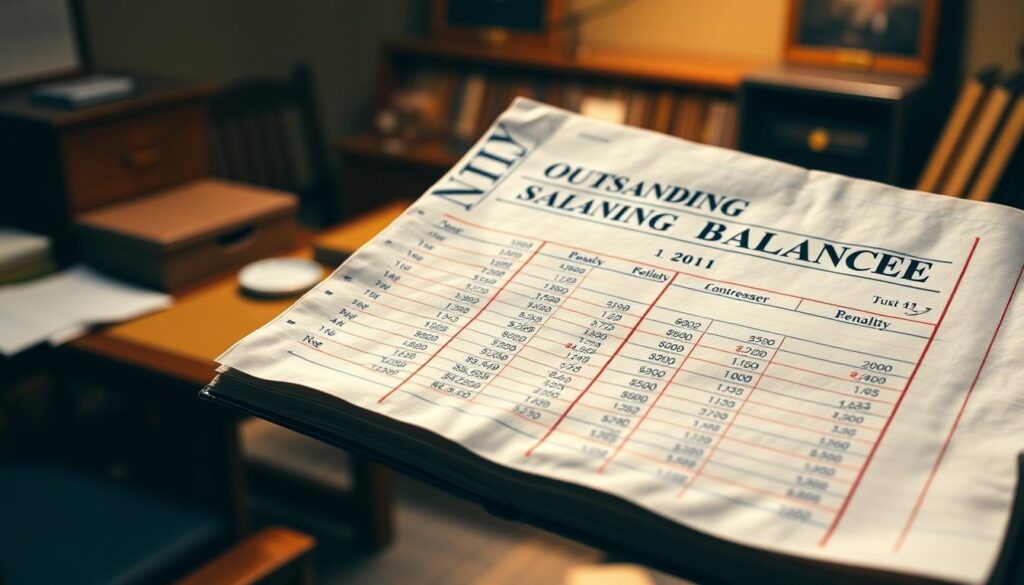
Late payment surcharge: a statutory 10% penalty applies on any outstanding balance for missed or late instalments. Calculate the surcharge on the unpaid balance and settle it promptly to stop further exposure.
Revision shortfall rule: if a mid-year revision produces an estimate that is more than 30% lower than the actual tax payable, an additional 10% penalty applies to the excess difference.
- Compute the excess using the formula: [(Actual tax payable – Estimated tax payable) – (30% × Actual tax payable)] × 10%.
- Keep conservative projections; avoid lowering estimates below reasonable margins when business conditions are uncertain.
- Maintain records and proofs of payment to simplify reconciliation if the LHDN queries any balance or penalty amount.
“Apply the formula carefully and settle any assessed penalty promptly to protect your compliance standing and cash flow.”
Practical steps: review year-to-date actual tax regularly, recalculate estimates if profits rebound, and factor potential penalties into liquidity planning.
Special situations: didn’t receive CP500, business loss, or ceased operations
If you did not receive CP500, verify the record promptly. Missing mail can mean no prepayment is due or that the notice was sent to an old address.
Didn’t receive Form CP500? Contact the nearest LHDN branch or Hasil Care Line
Call 1-800-88-5436 or visit your nearest lhdn branch to confirm whether a notice issued and the official date for any payment. Quick contact avoids unexpected surcharges.
Unprofitable year or business ended: when and how to revise CP500
If your business shows a loss or you stopped trading, submit Form CP502 before June 30 to revise cp500. Note that instalments already due—such as March and May—remain payable even if a revision on June 1 reduces remaining amounts to RM0.
- Verify whether you should receive form cp500 for the year, since the notice uses prior-year data.
- Keep closure documents and updated contact details with LHDN.
- Document gaps in rental or royalty income to support a lower estimate.
“If a notice does not arrive, confirm status with LHDN early to protect your compliance and cash flow.”
Practical tips and tools to manage CP500, actual tax, and cash flow
Practical bookkeeping and timely alerts protect cash flow and reduce the risk of surprises when instalments fall due.
We recommend adopting robust accounting software so monthly management accounts reflect real income and expenses. This helps you justify a lower actual tax payable when projections support revision.
Quick compliance checklist
- Verify the Bill Number in MyTax before any ByrHasil payment and keep the acknowledgment.
- Track dates in a shared calendar and set automated reminders for each payment and form submission.
- Reconcile each payment against your ledger account and store bank proofs to show the payment amount and number.
- Monitor any outstanding balance monthly and resolve discrepancies promptly to avoid the 10% surcharge.
- For multi-entity business groups, segment accounts per entity and consolidate for cash visibility.
“Use reliable systems and disciplined reconciliation to keep instalment amounts accurate and audit-ready.”
| Tool | Purpose | Action |
|---|---|---|
| Accounting software | Monthly management accounts | Run forecasts and support actual tax payable estimates |
| MyTax / ByrHasil | Payment posting | Obtain Bill Number, make payment, save receipt |
| Shared calendar | Deadlines | Automated reminders for dates and branch visits |
Conclusion
strong, we close with a clear compliance checklist for the year. Practical compliance preserves cash flow and reduces penalty risk.
Keep ready: the Form CP500 arrives as a notis bayaran ansuran with six instalments from March. Pay each amount within days of the due date and retrieve your Bill Number in MyTax before using ByrHasil.
If your rental, royalties or business income falls, file CP502 before June 30. Make conservative estimates to avoid a 10% penalty when lower actual tax proves too optimistic.
If you do not receive CP500, contact LHDN promptly. We help taxpayers reconcile any balance, prepare form submissions and keep cp500 tax planning on track.
FAQ
What is CP500 and how can I amend it?
CP500 is the Inland Revenue Board’s instalment notice for estimated income tax prepaid by businesses, landlords, and taxpayers with non-employment income. To amend, submit Form CP502 to revise instalment amounts; lodge the form at your nearest LHDN branch or via Hasil electronic services before the June 30 deadline for the year of assessment.
CP500 explained: Notis Bayaran Ansuran and prepayment of income tax
The notice sets periodic prepayments that reduce year-end balance. LHDN estimates instalments based on prior assessments, submitted returns, and declared income. You may receive multiple instalment notices during the year under the tax instalment scheme.
How does LHDN estimate tax instalments under the CP500 scheme?
Estimates use your latest assessed tax, declared business or rental revenue, and prior filings. LHDN applies statutory formulas to split the annual estimated tax into instalments with set due dates and a bill number for payment.
CP500 vs CP204/PCB: which applies to my situation?
CP204 targets self-employed individuals and employers for advance income tax, while PCB covers monthly tax on employment pay. CP500 applies when you have taxable income beyond employment—rental, royalties, business profits—requiring instalment prepayments.
Who must pay CP500 tax: businesses, rental, and royalty income
Taxpayers with taxable income from business activities, rental properties, royalties, professional services, or other non-PAYE sources generally receive CP500. Employed taxpayers with only PCB deductions usually do not.
Which income types trigger Form CP500 beyond employment wages?
Rental income, royalties, business and professional income, partnership profits, and other non-employment income flows trigger CP500 instalments when tax liability is expected after deductions.
When will I receive Form CP500 and how many instalments are there?
LHDN issues CP500 based on assessment cycles. Most taxpayers receive multiple instalments spread across the year—commonly every two months—until the annual estimated tax is covered or revised.
What is the bi-monthly instalment schedule and the 30-day “Tarikh Kena Bayar” rule?
Instalments are commonly due every two months. The Tarikh Kena Bayar outlines a 30-day window from the invoice date for settlement; late payments beyond this period attract penalties.
How do I get my MyTax Bill Number before making payment?
Log in to MyTax to view your account and CP500 notice. The bill number appears on the notice and in your MyTax dashboard. Use this number for ByrHASiL, bank, or counter payments to ensure proper allocation.
What online and over-the-counter payment options are available?
Pay via ByrHASiL, online banking using the bill number, or at the nearest LHDN branch counters. Banks and authorized payment channels accept MyTax bill numbers; retain proof of payment for reconciliation.
Should I pay in lump sum or per instalment to avoid penalties?
You may settle the full estimated annual instalment or follow the schedule. Ensure total paid meets or exceeds the assessed instalment amounts; underpayment can trigger a 10% surcharge on outstanding balances.
Step-by-step: revise CP500 with Form CP502
Assess actual income and expected tax, complete Form CP502 with revised instalment figures, sign and submit at an LHDN branch or via approved electronic channels before June 30. Keep supporting records and confirmation of lodgement.
Who is eligible to submit CP502 and what is the timing?
Taxpayers who can demonstrate a change in estimated income—lower profit, loss, cessation of business, or reduced rental/royalty receipts—may submit CP502. Submit as early as possible and no later than June 30 of the assessment year.
How do I complete and lodge CP502 at my LHDN branch?
Bring completed CP502, identification, and financial records showing revised income estimates. Staff will accept the form, stamp a copy as proof, and update your instalment schedule. Request written confirmation of any adjustment.
After revising CP500, which instalments remain payable this year?
Adjusted instalment amounts apply to remaining scheduled payments. Already-paid instalments are credited against the annual liability. Any difference may be refunded or offset at year-end tax assessment.
What penalties apply for late payment and outstanding CP500 balances?
LHDN imposes a 10% surcharge on overdue instalment balances. Continued nonpayment can lead to additional enforcement measures. Prompt settlement or timely CP502 revision reduces exposure to surcharges.
How is the 10% penalty calculated if revised instalments are 30% lower than actual tax payable?
If revised prepayments result in total instalments falling at least 30% below the actual tax liability, a 10% penalty may apply on the shortfall. Maintain records to justify estimates and avoid excessive underpayment.
I did not receive Form CP500. What should I do?
Contact your nearest LHDN branch or call the Hasil Care Line to request a reissue. Check your MyTax account and registered address. Do not ignore instalment obligations—notify LHDN promptly to avoid penalties.
My business made a loss or ceased operations. Can I revise CP500?
Yes. Submit CP502 with loss declarations or proof of cessation. LHDN will reassess instalments accordingly. Early revision prevents unnecessary prepayments and preserves cash flow.
How can accounting software and records help estimate lower actual tax accurately?
Use accounting software to produce up-to-date profit and loss statements, rental schedules, and cash-flow forecasts. Accurate ledgers support CP502 submissions and reduce the risk of underpayment penalties.
What quick compliance checklist should I use for CP500 management?
Keep these items: confirmed CP500 notices and MyTax bill numbers, instalment due dates, payment receipts, CP502 lodgement proof, and updated accounting records. Reconcile payments monthly to avoid outstanding balances.

